 | 
BBC Homepage
|  |  |
| [an error occurred while processing this directive] |
 |
 |
Contact Us
Like this page?
Send it to a friend!
|  |
 |
 |
I LOVE
I Love Screensavers
|
 |
 |
 |
 |
 |

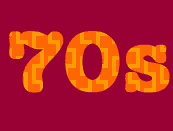 Decorate with the decade of your choice with our three screensavers, featuring funky photos from the seventies, eighties or nineties. Each screensaver contains images from the I Love... galleries. If you're not sure which decade to have, why not take our decade test?
Decorate with the decade of your choice with our three screensavers, featuring funky photos from the seventies, eighties or nineties. Each screensaver contains images from the I Love... galleries. If you're not sure which decade to have, why not take our decade test?
We're sorry, but the screensaver is only available for PCs, running Windows 3.1, 95, 98, ME and NT.
How to download and install your screensaver
- Download and save the file to your hard-drive by clicking on the link above. Remember where you save it - you'll need to find it in the next step!
- Find where you saved it on your computer, double-click the executable file, e.g. install_70s.exe . The screensaver will automatically install itself.
- The screensaver's controls are accessable through the Screensaver tab of your computer's Display Control panel. Find this in the Settings | Control Panels submenu of your Start Menu, or by right-clicking on your desktop and choosing Properties from the pop-up menu.
- Please note that although the screensaver's controls have a sound setting, the screensaver contains no sound.
Disclaimer:
The BBC has taken all reasonable care to ensure this Screensaver contains no errors, viruses or defects, however, the BBC does not warrant that this is the case. You are advised to ensure that you take precautions to protect your computer from virus infection. The BBC will not be liable for any loss or damage which you may suffer as a result of or connected to the use of the software.
|
 |
 |
 |
 |
 |

|
 |
 |
|
|
 |
iCONNECTOR
|
|